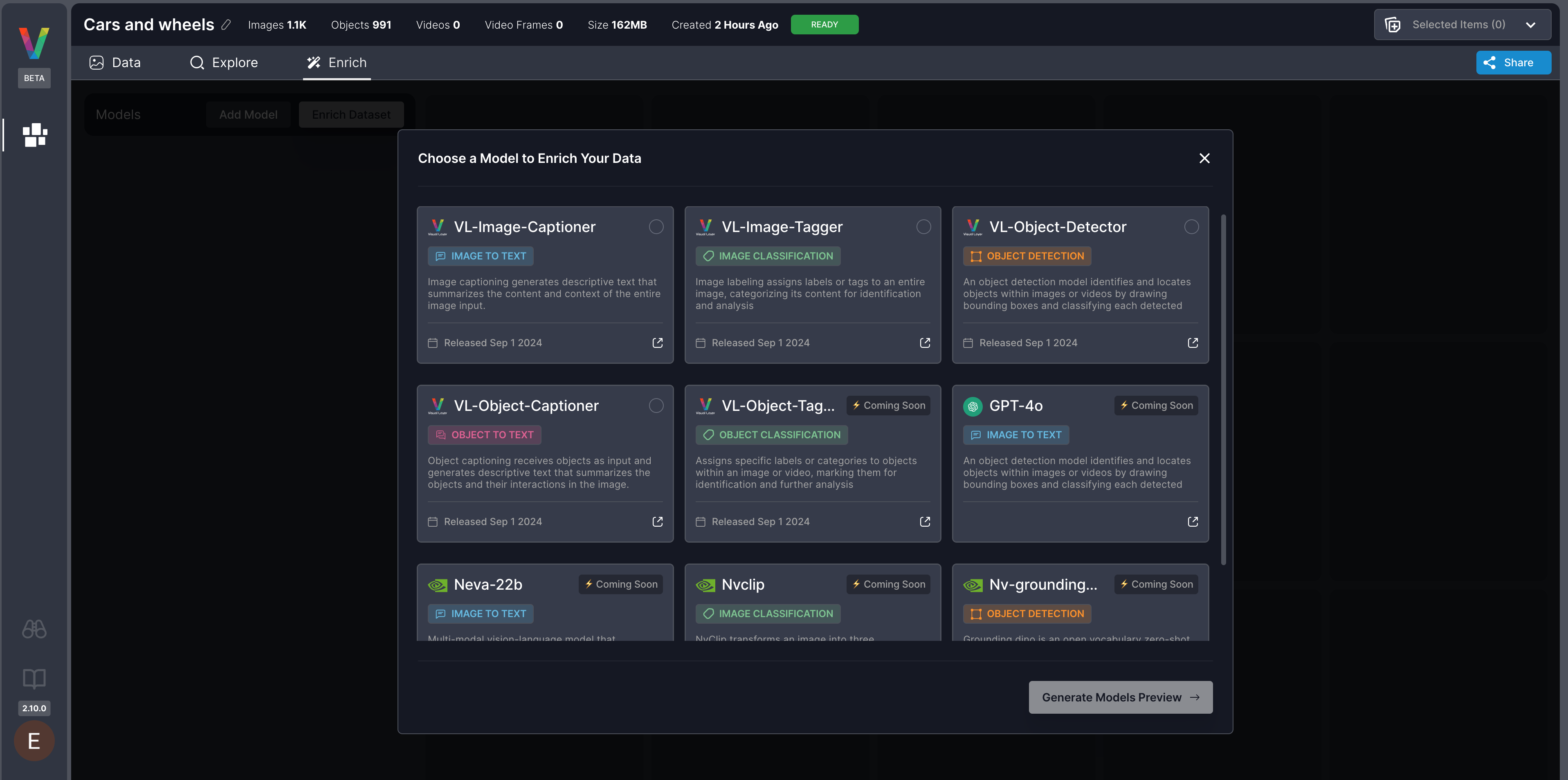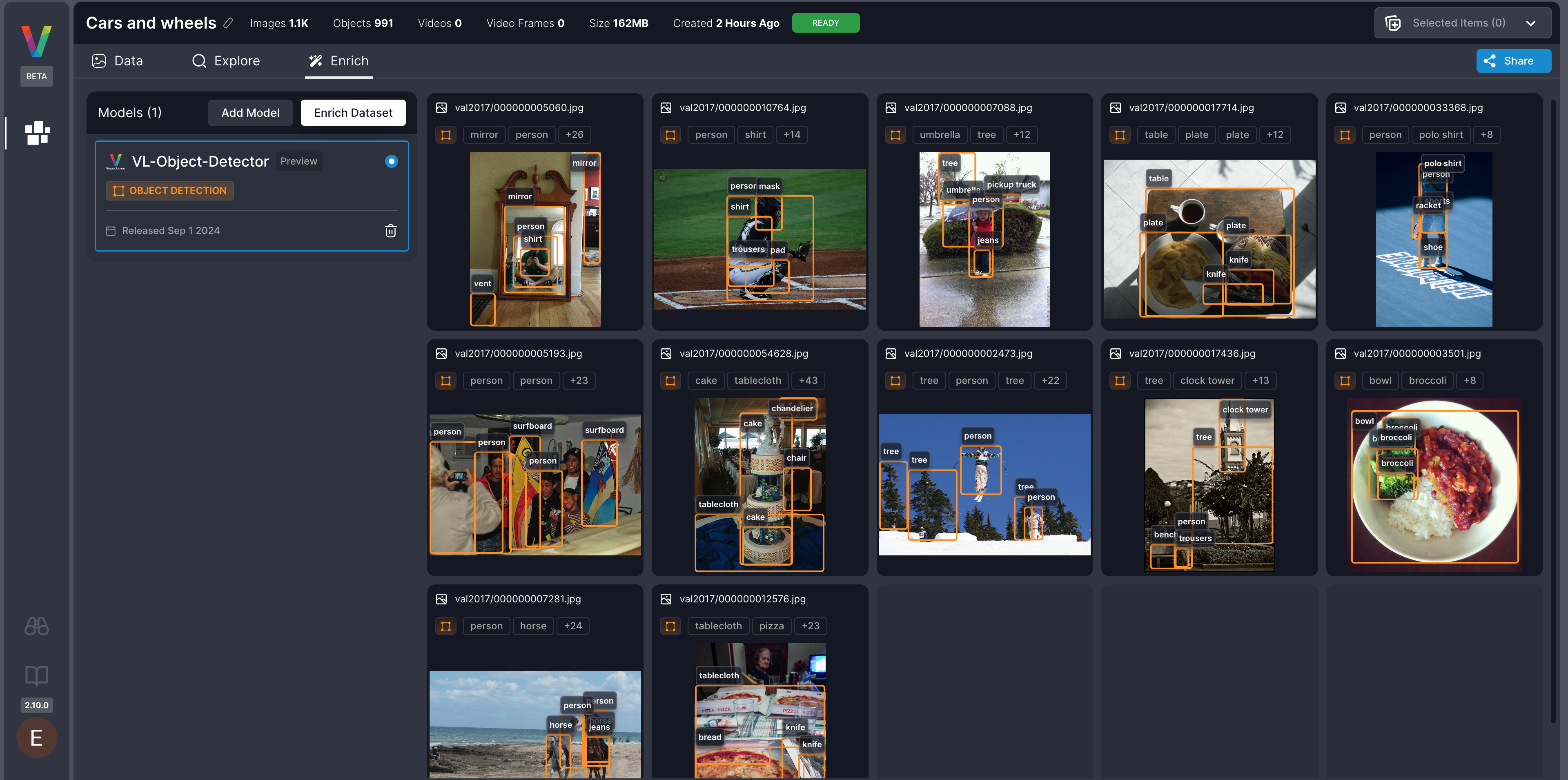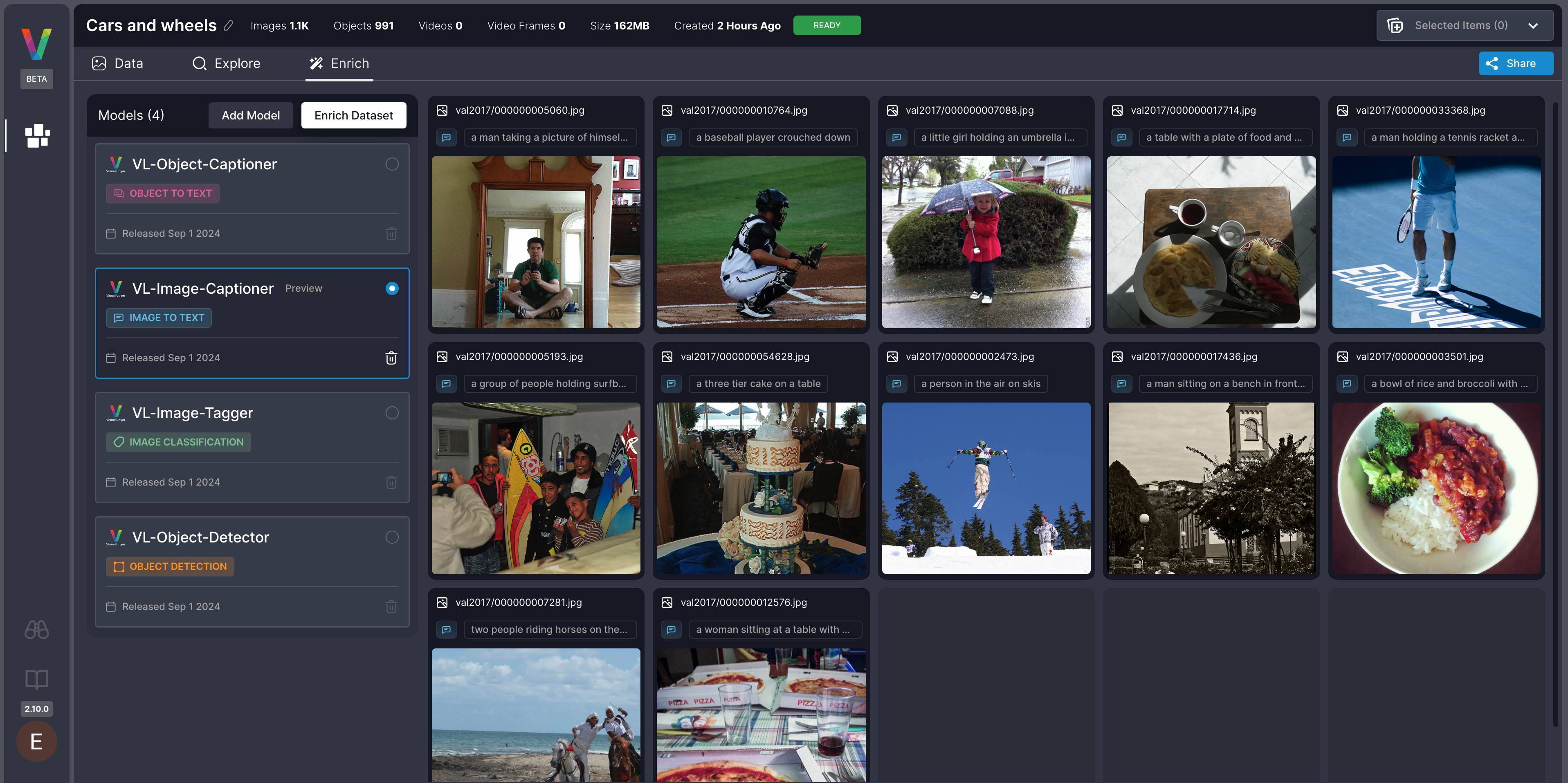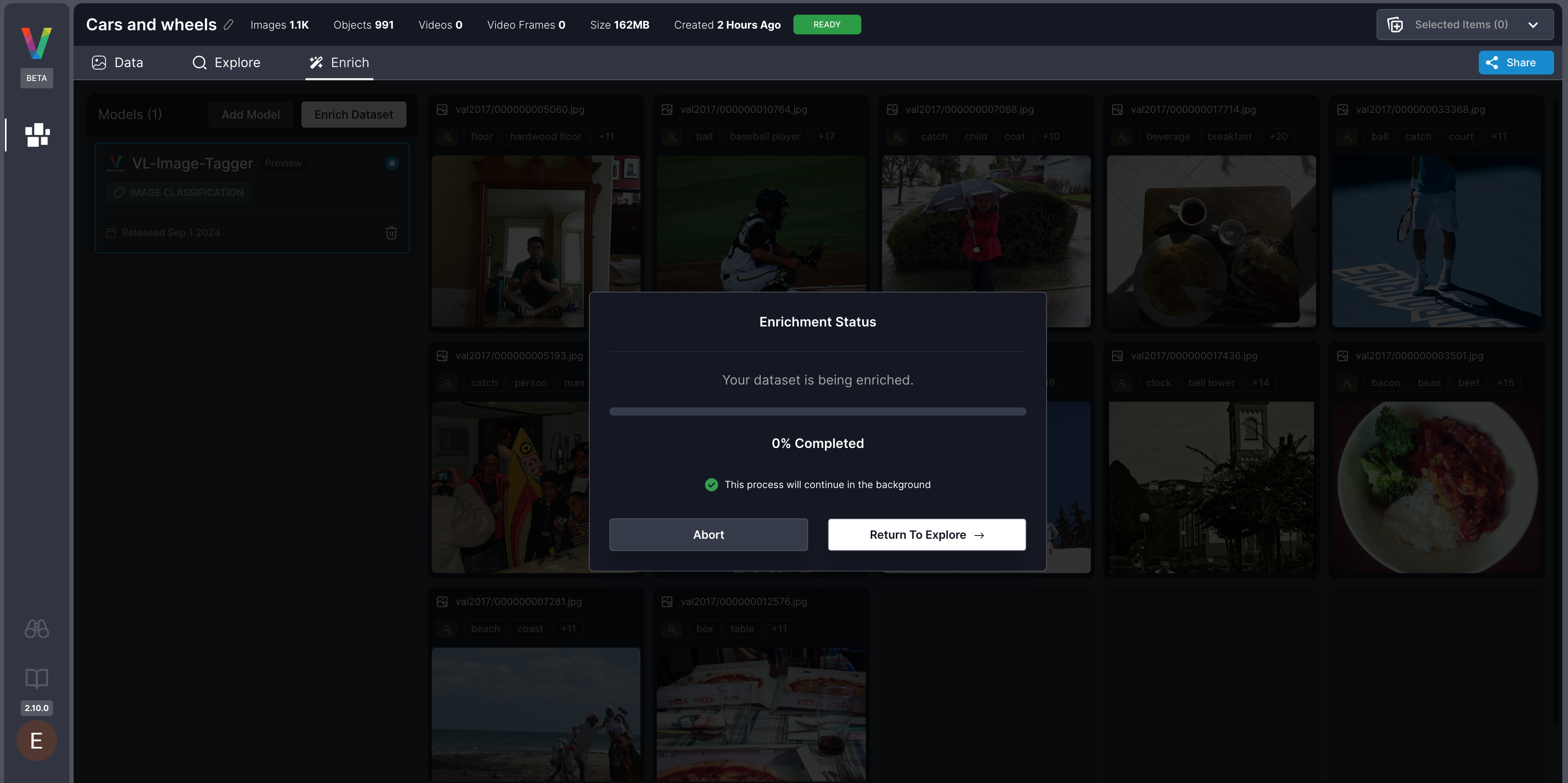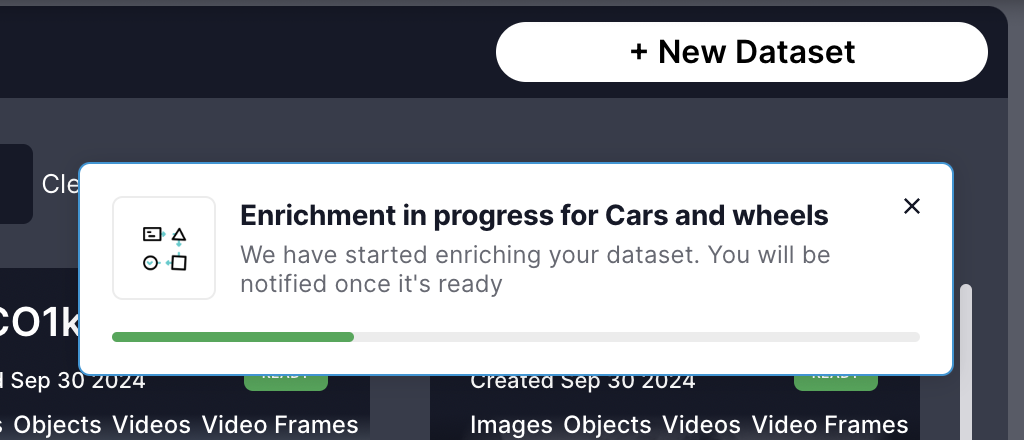- Select an enrichment model
- Run enrichment to generate new metadata for your dataset
Verify Dataset is Ready
To ensure your dataset is ready for enrichment:- Navigate to the Dataset View and confirm the status is READY.
- Alternatively, check the dataset status in the Dataset Inventory.
Step 1: Select Models
Step 2: Enrich the Dataset
Start Enrichment
Click Enrich Dataset to run all selected models on the dataset.
- All images or frames will be enriched.
- Processing time varies based on dataset size.
Now, you are ready to explore your enriched Dataset here