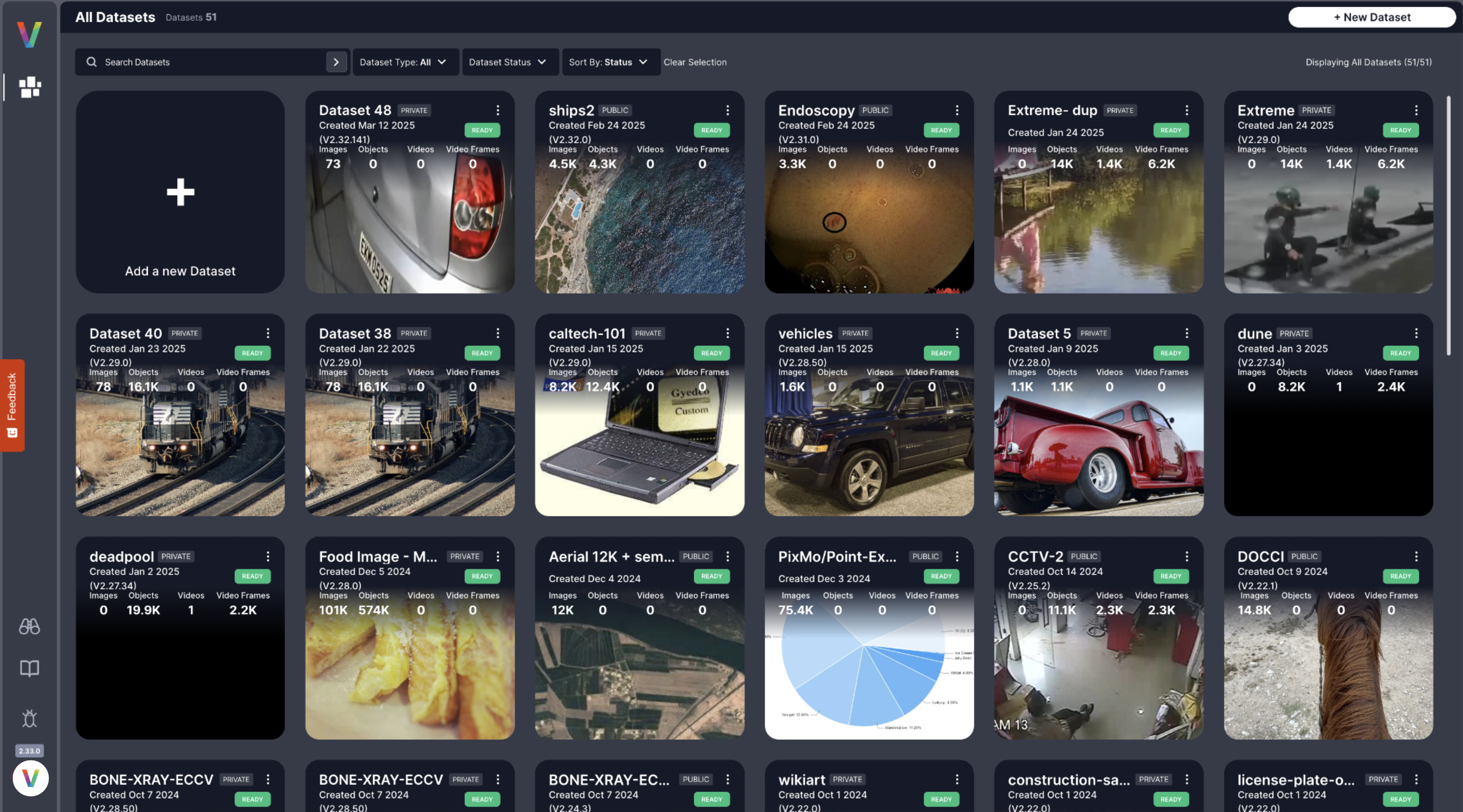 Each dataset is displayed as a card, summarizing the dataset’s key attributes.
Each dataset is displayed as a card, summarizing the dataset’s key attributes.
- Dataset Name
- Creation Date
- Dataset Status (Ready, Processing, Failed, etc.)
- Dataset Type (Public/Private)
- Number of Images, Objects, Videos, and Video Frames
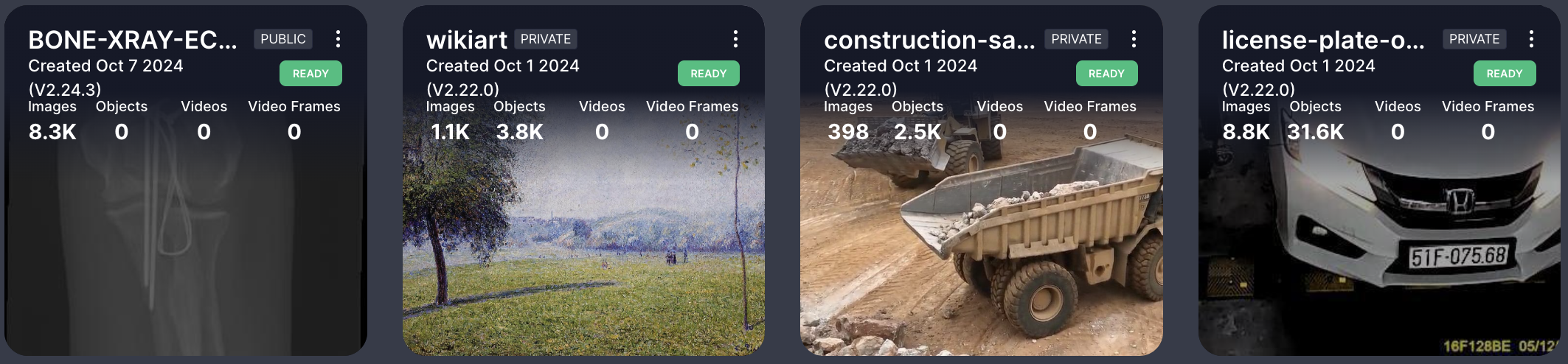
Main Panel
The Top Panel contains essential tools for managing and navigating your datasets. It includes: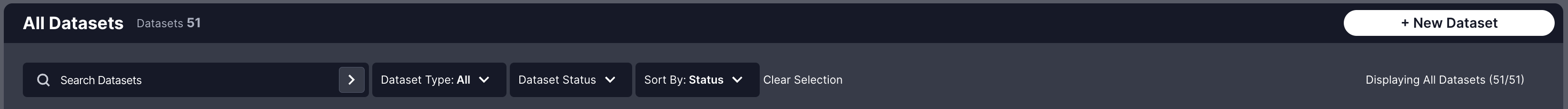
- Search Bar: Locate datasets by name.
- Dataset Type Filter: Toggle between Public, Private, or All Datasets.
- Sort By: Arrange datasets based on status, creation date, or other attributes.
- Clear Selection: Reset applied filters.
- New Dataset Button: Create a new dataset. For more details, visit the Dataset Creation Guide.