Main Panels Overview
Dataset Header

| Field | Description |
|---|---|
| Images | Number of images uploaded |
| Objects | The number of objects in this dataset (generated from uploaded metadata or enrichment) |
| Videos | Number of videos uploaded |
| Video frames | Number of extracted frames |
| Created Date & Dataset Status | Ready, Uploading, Indexing, Resume, Failed, Enriching |
| Selected Items | Shopping cart |
| Share the dataset | Share dataset functionality |
| Export | Export dataset functionality |
Filtering
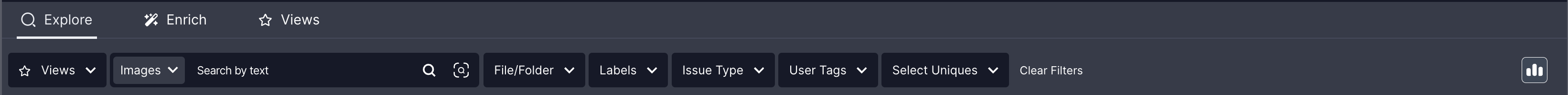
- Explore– Navigate your dataset
- Enrich– Enhance your data with models
- Views– Save searches to trigger alerts
- Filters– Apply dynamic filters to narrow your results
Right Panel
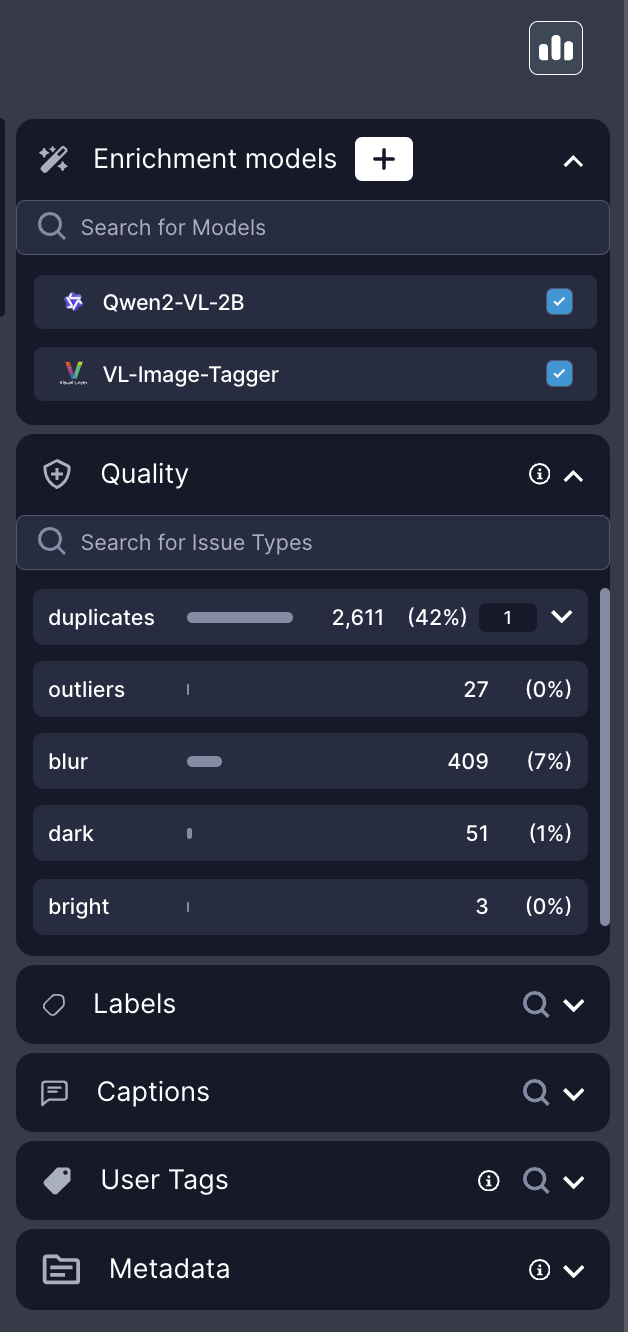
Footer Panel

Left Panel
The Left Panel provides quick navigation and access to additional resources and remains visible at all times.
- My Datasets: Click to return to the Dataset Inventory
- Explore Public VL Dataset: Browse public datasets
- Documentation: Access guides and references
- Bug Report: Report issues or feedback
- Version Info: See current version
- Personal Info: Manage account settings — includes usage limits, subscription status, and logout options
Supports light/dark mode