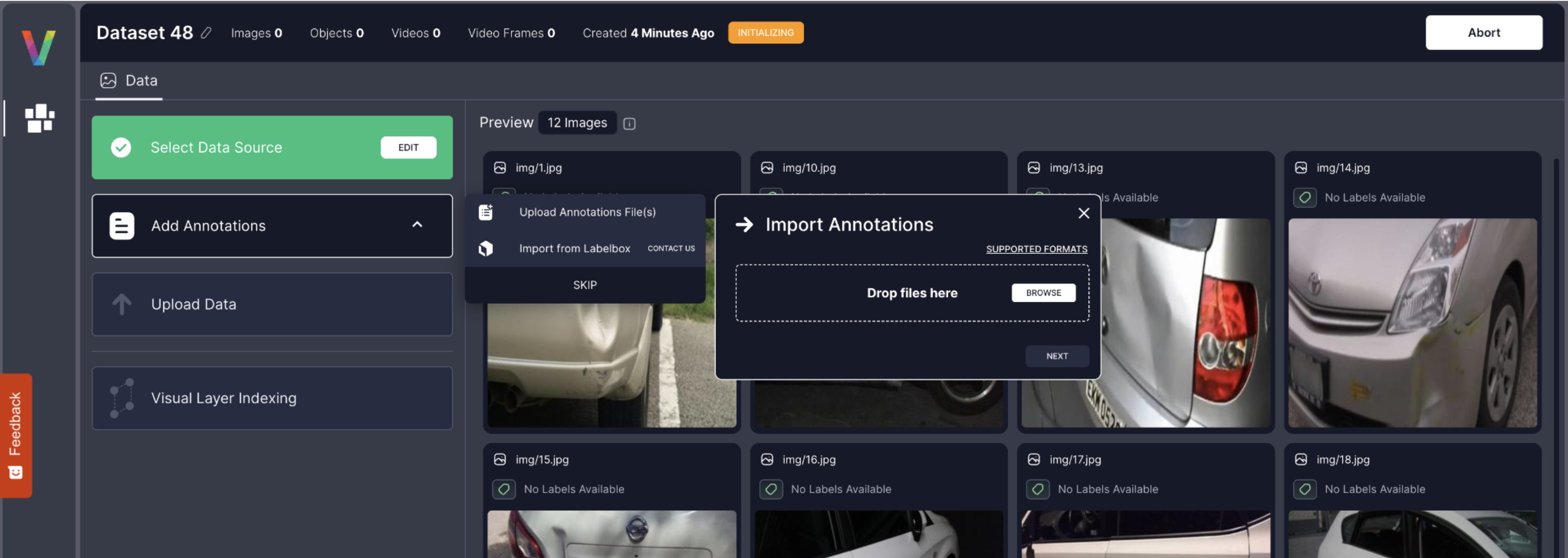Annotations must be uploaded when creating a dataset and cannot be added later. See Creating a Dataset for more details.
Supported Annotation Formats
- Parquet / CSV
- JSON (COCO format)
- Annotations must be added when creating a dataset. Currently, you cannot add them afterward.
- Your annotation file must be named exactly as one of the following:
annotations.jsonimage_annotations.csvobject_annotations.csvimage_annotations.parquetobject_annotations.parquet
Why is this important?
Annotation files must follow a strict naming convention to ensure proper recognition by Visual Layer. Files that do not match these names will not be processed correctly.
How to Import Annotations
- Upload your annotation file during dataset creation.
Files can be uploaded from your local machine and S3 bucket. - Ensure that your file follows the required format and has the correct name (see Preparing Annotation Files).