Views
Dataset inventory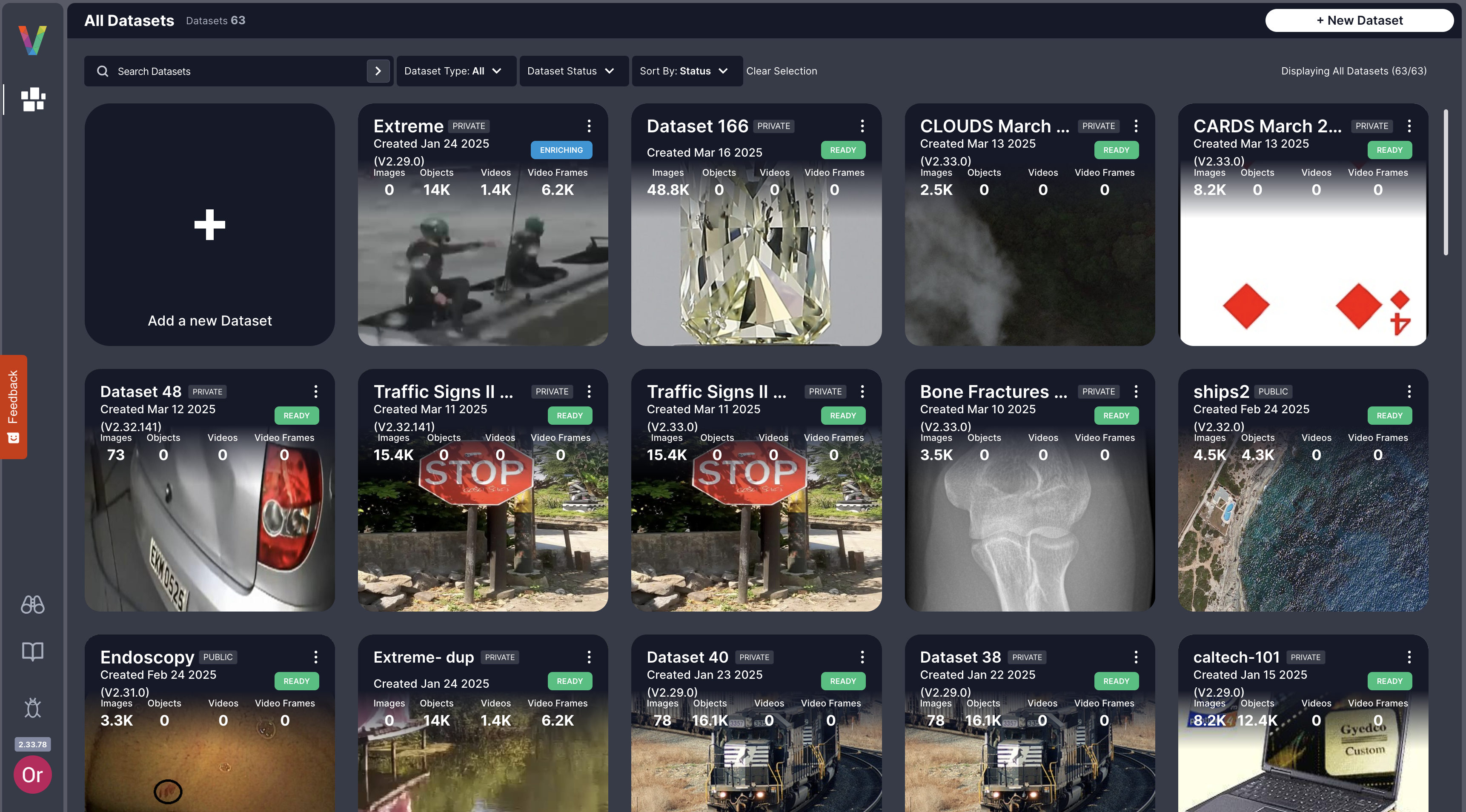 inside a dataset
inside a dataset
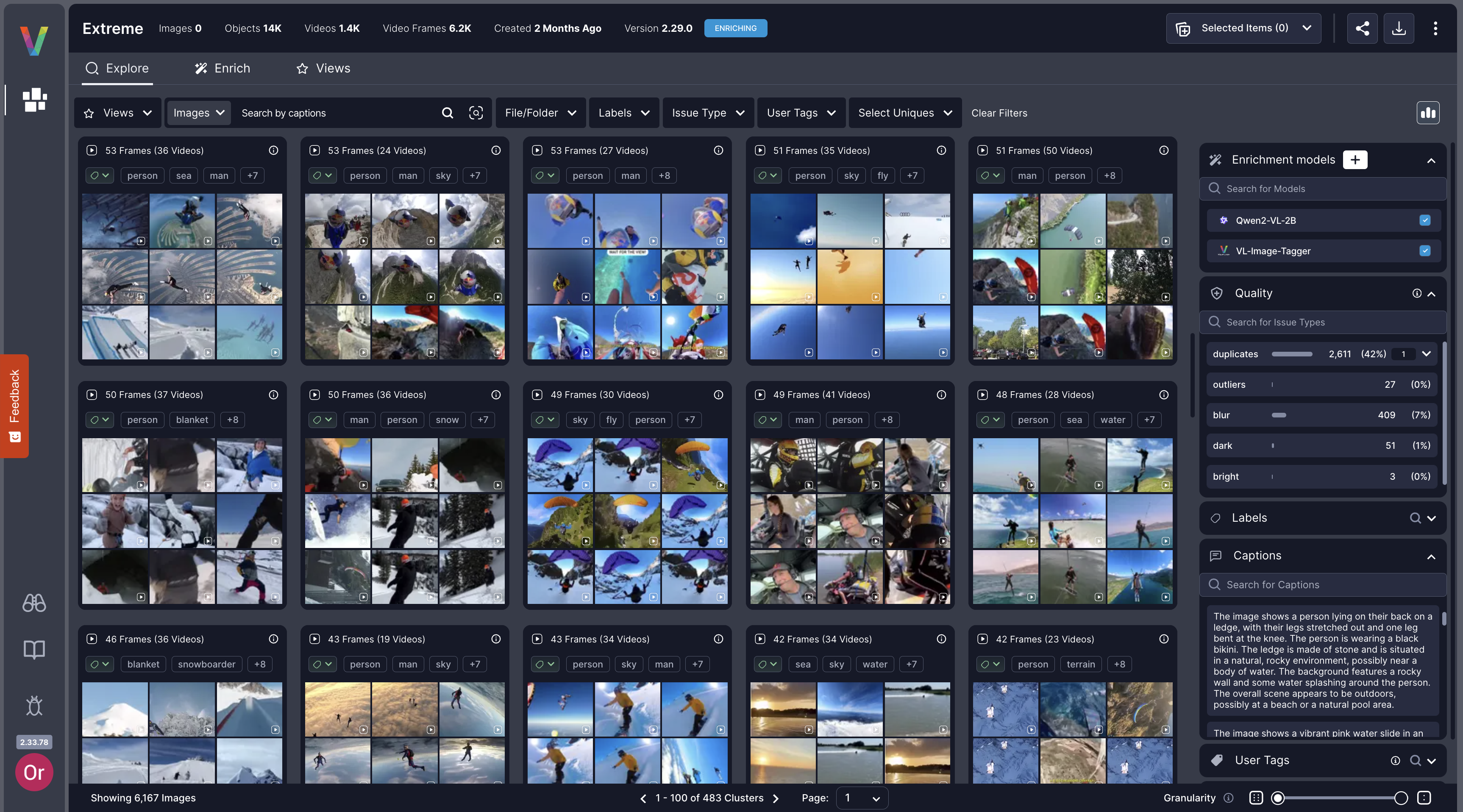 inside a cluster
inside a cluster
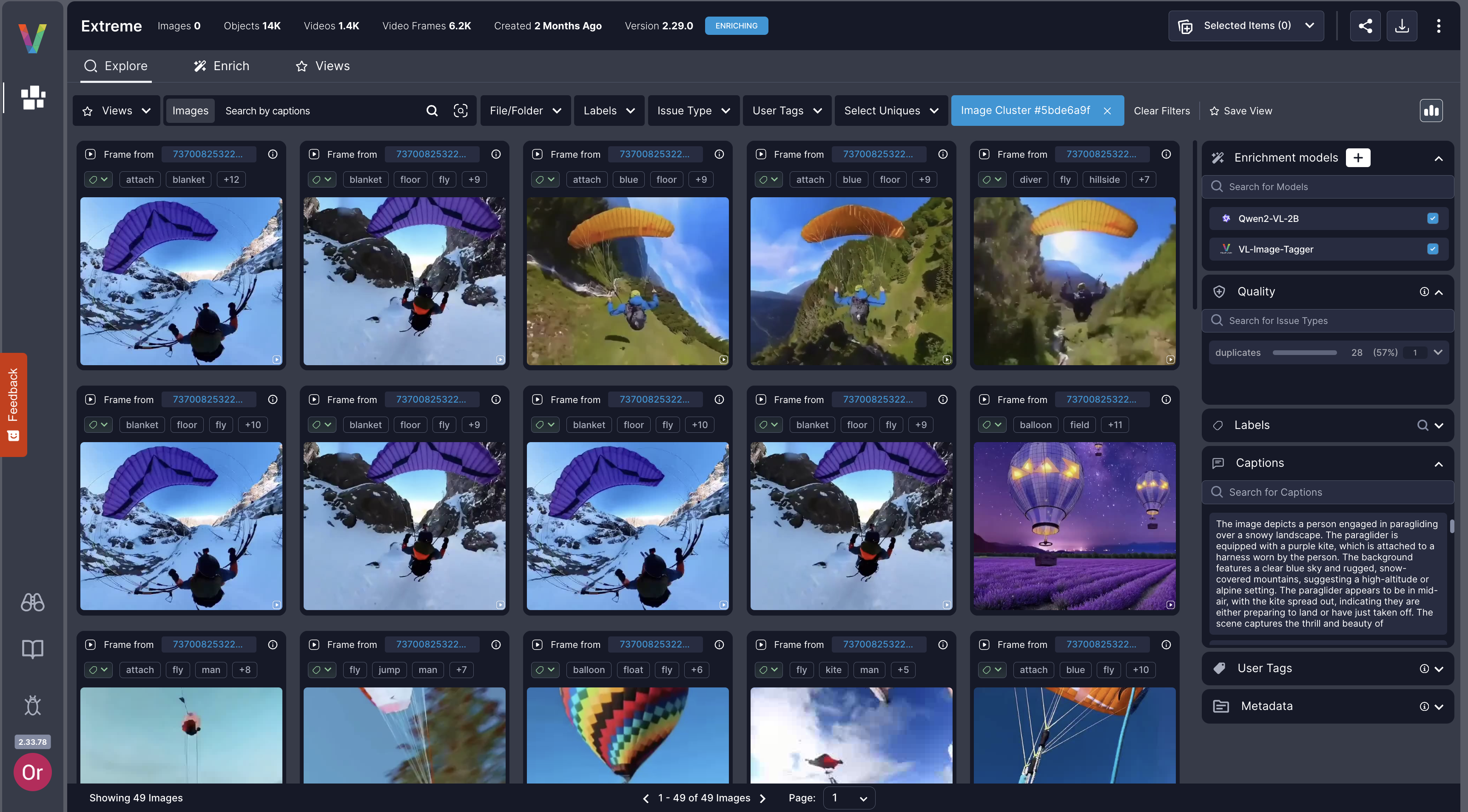 in side a video frame or image
in side a video frame or image
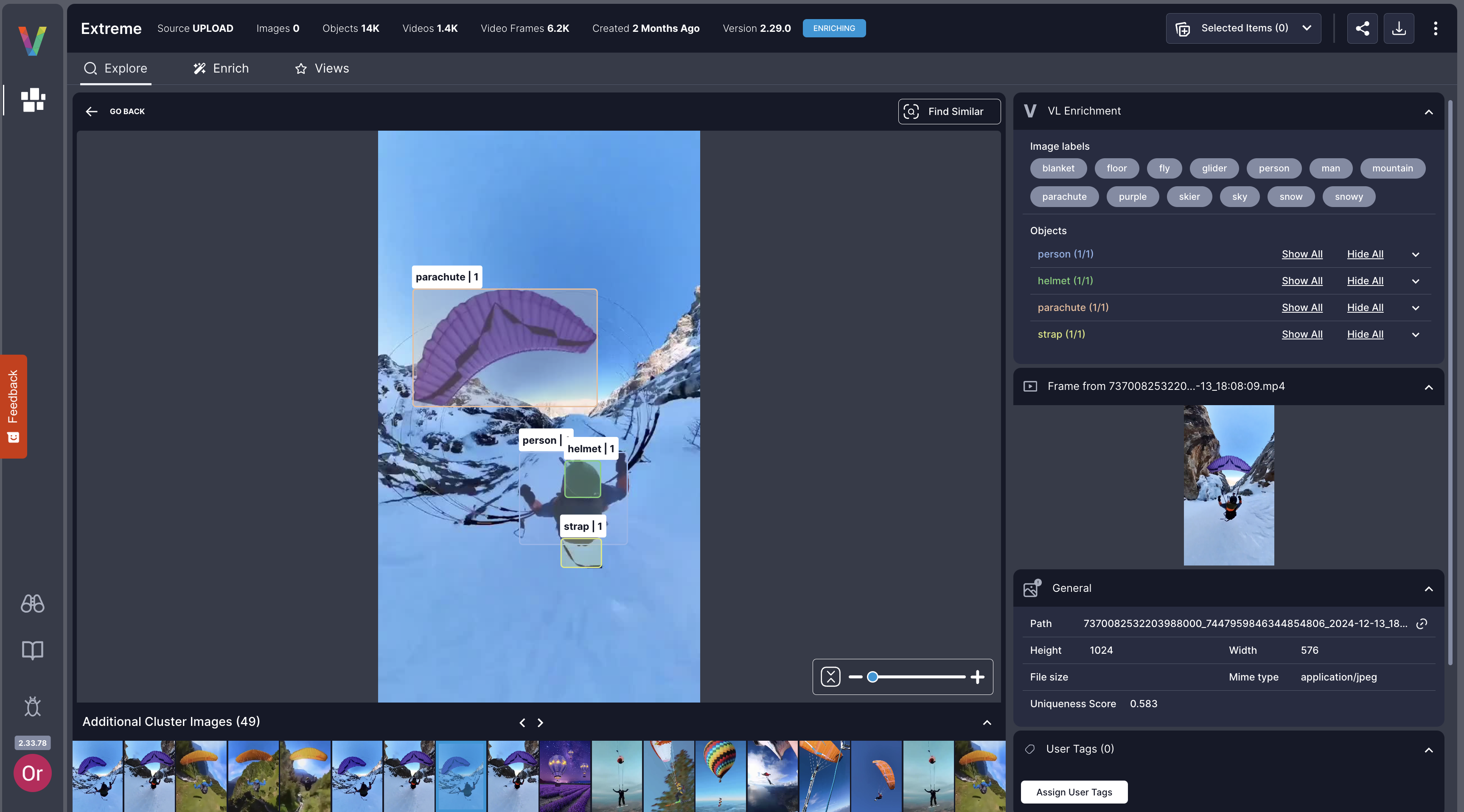
Left Panel
The Left Panel provides quick navigation and access to additional resources and remains visible at all times. My DatasetsMy Datasets**: Click to return to the Dataset Inventory.
My DatasetsMy Datasets**: Click to return to the Dataset Inventory.Explore Public VL DatasetExplore Public VL Dataset**: Browse publicly available datasets.
DocumentationDocumentation**: Access guides and reference materials.
Bug ReportBug Report**: Report issues or feedback.
Version InfoVersion Info**: View the current version of the application.
Personal InfoPersonal Info**: Manage account settings and preferences. clicking on this will open personal info, including image usage limits, subscription status, and logout options. default amount of pictures - 10,000 light/Dark mode.